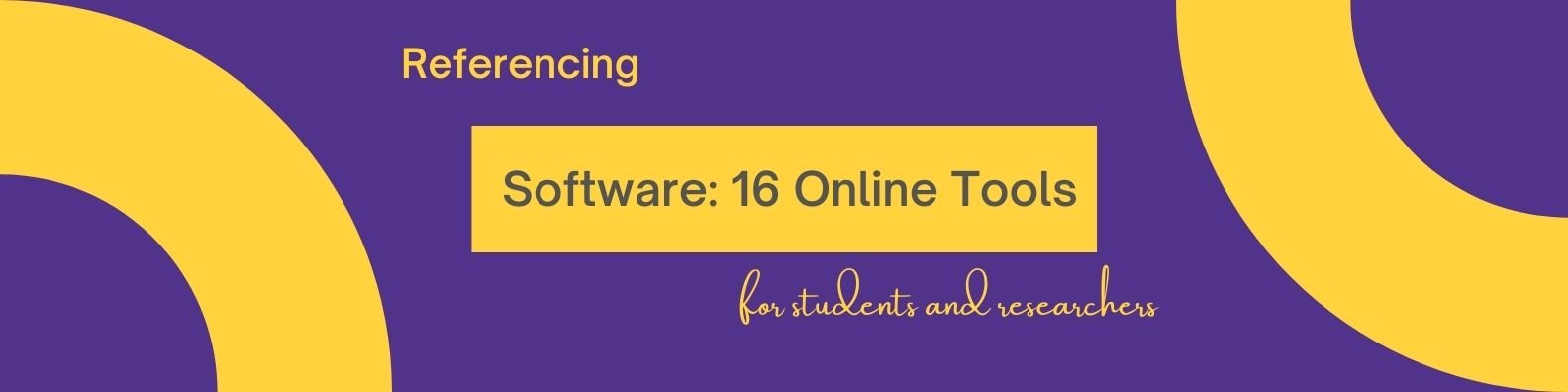Referencing Software: 16 Online Tools
Managing your citations hasn't always been as easy as it is today.
Decades ago, people had to manually type the citations from start to finish, which was an incredibly time-consuming process. Luckily, that all changed in the 1980s when referencing software was introduced.
Referencing software allows people to not only organize references but also automatically cite them at the click of a button.
But what is referencing management software, anyway, and is it truly as valuable as some people make them out to be?
In this article, we'll discuss the advantages of using referencing software, as well as a guide on different software options you can choose.
Let's dive right in!
What is Reference Management Software?
Referencing management software, also known as bibliographic management software or citation management software, is software that allows students, researchers, and scholars to create and record bibliographies in just a few clicks.
It allows users to be consistent with their referencing and apply the reference style of their choice without having to manually edit the document themselves.
This software enables you to:
● Store references, charts/figures, PDFs, tables, images, etc. in an easy-to-access location
● Collect and organize references in folders and tags
● Add personal notes to references
● Format in-text citations, footnotes, and endnotes automatically in the formatting style of your choice (Chicago, Harvard, APA, MLA, etc.)
● Insert in-text citations as you type, automatically generating a reference list at the end of the document
● Formats annotated bibliographies
● Find full-text articles from internal databases
● Import and export data from one tool to another
Referencing software is among the most valuable research tools for scholars and professionals. It saves you time, effort, and the headache of manually citing references yourself. Plus, many of the referencing software available today come with a ton of unique and helpful features making them even easier to use.
With that said, it's important to note that this software isn't and shouldn't be treated as a replacement for checking the accuracy of citations.
Software is machines; intelligent, but not perfect.
As such, never forget to double and even triple-check the citations created by the software before submitting your work!
5 Reasons to use Reference Management Software
Reference management software come with advantages, including:
1. Saves You Time
According to EndNote, a well-known reference management software with over a million annual subscribers, people spend nearly 200,000 hours a year manually formatting citations.
We can't guarantee the accuracy of that number, but one thing's for sure: reference management tools save you the headache of keeping track and typing out each reference manually.
This not only saves you a lot of time but also gives you the chance to work on your research more.
2. Keeps Track of Your References
With the proper tools, reference materials can easily get lost amidst your research. Even if you are meticulous with your work, you may eventually forget or lose a reference at some point.
This is where reference management software comes into play; it allows you to organize and manage large volumes of references in an easy-to-access location.
You can organize these references by folder, date, or subject, and you can even add personalized tags to keep track of your resources during your research.
3. Automatically Gather Citations From Internet Search Engines
Another valuable aspect of reference management software is that it can automatically pull citations from the web and local reference library. All you need is the work's ISBN, PMID, ISSN, or DOI, and a complete list of references will be downloaded to your account.
4. Alter Reference System for Resubmission
The referencing style you use largely depends on the subject or the academic discipline you're involved in.
But with many citation styles available, it's often difficult to keep track of citing rules and regulations. The majority follow the same format, but some styles greatly differ from one another.
So, if you've used the wrong citation style or are tasked to change the citing format, it'll take a decent chunk of your time to correct and edit the paper. The risk of incorrectly formatting a citation or bibliography could also result in a poor review or desk rejection from your instructors.
Reference management software does all that heavy lifting for you. Instead of having to manually edit your work from start to finish, you can simply make necessary changes in the software's citing format and it'll change the formatting almost instantly.
With this software, there's less room for error and ensures accurate and consistent referencing. You'll still have to double-check the changes, of course, but it certainly beats going through the references manually.
5. Cite While You Write
Some researchers insert citations to their work after they've finished drafting the paper. They have a large list of references in a separate file, waiting to be added to the work.
However, this write-first-cite-later strategy runs the risk of either using placeholders in the text, which might make your work look careless and messy, or forgetting the citation entirely, thus impacting the credibility of the paper.
Reference management software has a handy cite-while-you-write function that automatically inserts citations in your work, while simultaneously creating footnotes/endnotes for your citations. This way, you won't forget where you've found the information. The foundation of your paper will be rock solid, with fewer sources to juggle.
Which Referencing Management Software Should You Choose?
Now that we've discussed the many advantages of reference management software, which one should you use?
There's an overwhelming choice of reference management software out there, all competing for your attention. But the truth is, there's really no one answer to this question. It really depends on what you need from the software.
Some people use reference managers for storing full-text PDFs or organizing references into folders, while others use them for citing purposes only. The decision is entirely dependent on your research method and the tools that suit you.
To help you select the reference management tool that fits your needs, we've listed a summary of some of the best referencing software available to date in the section that follows.
4 Most Common Reference Management Software
With research and learning being more valuable than ever, there are hundreds, if not thousands, of reference management software you can access today. Among those, four reign supreme.
Here are four of the most used by both scholars and researchers:
1. EndNote
EndNote is one of the most popular reference management software in the world and for good reason. It has everything you need for research and citation, including:
● Importing and exporting references from reputable online databases, such as PubMed and Google Scholar
● Browsing for references in remote databases from inside the software
● Annotating and importing PDFs, with the added benefit of automatic bibliographic data extraction
● 7,000+ predefined citation styles to choose from, plus create your own
● Citing references while writing to save you time from adding them afterward
● Accessing recommended and related bibliographies, depending on your browser history.
● In-depth online database search
EndNote is available in Mac OS X, Windows, Linux, and Apple Store. It's yet to be available on Android, but the EndNote team has its sights set on creating an Android-suitable app in the future.
With over 650 supported file formats from online database providers, there's little EndNote can't access. You can access the software from any web browser and keep your data up-to-date with the automatic link update feature.
EndNote comes in three packages: EndNote Basic, EndNote Premium, and EndNote 20.
EndNote Basic is available for free to everyone, but it has limited functions and features.
Unlike the paid versions, EndNote Basic is only available online. It also has a maximum of 50,000 references and up to 2GB of attachment storage space. Furthermore, it comes with 21 citation styles, a limited number of connection files and filters, and just five online search options.
EndNote Premium and EndNote 20 don't have such restrictions. They give you access to unlimited reference and file attachment storage space, spell checks, and over 1,400 online search options.
2. Mendeley
Developed in London, UK, Mendeley is a reference management software that cites and generates research papers and bibliographies for scholarly articles.
It was named after Augustinian meteorologist Gregor Johann Medel and Russian Chemist Dmitri Mendeleev by the Ph.D. students that developed the tool.
Released in 2008, Mendeley won several impressive rewards including "Best Social Innovation Which Benefits Society 2009" and the "European Start-up of the Year 2009" by TechCrunch Europas and Plugg.eu respectively.
Today, it remains to be one of the most popular free-to-use online reference software.
Mendeley has the following unique features:
● Mendeley Readers, a readership statistic that count the citation impact in a number of studies
● Auto-extraction function of metadata from PDF-form articles
● Private groups to annotate and share research papers if it's within copyright-compliant guidelines
● Multiple ways to import and create references
● Built-in support for over 1000 citation styles
Although free, Mendeley offers a premium version that upgrades your account from 1 GB of online library storage to up to unlimited library storage.
3. RefWorks
RefWorks is a freemium referencing software that helps you cite and create a bibliography of references in just a few clicks.
It currently has two versions available: Legacy RefWorks and New RefWorks, with the latter having been released in early 2016.
You can access both versions from your desktop, but RefWorks encourages users to migrate from Legacy to New as it has more advanced features.
Here are the features you'll find in RefWorks:
● Direct export through the RefWorks database
● Browser add-on to import web resources into RefWorks
● Drag and drop function for PDFs and Word files, allowing you to automatically extract the bibliographic data from the files uploaded
● Build-in search function to access various kinds of the online catalog
● auto-completion of references
● Monthly training webinars, live and recorded to review at your own time
The appeal of RefWorks comes from its user-friendly interface. It's easy to learn and equally as easy to teach, making it a valuable program for students, busy clinicians, and technically challenged individuals.
Some people might find it too simple, but the benefits of an easier learning curve often outweigh the need for extra functions and features.
RefWorks offers 300 MB of free storage. Group upgrades and additional storage costs extra, as follows:
4. Zotero
Zotero is a free open-source reference manager that organizes and curates bibliographic data, PDF files, and other related search materials.
It seamlessly integrates with word processors such as Google Docs, Microsoft Word, and LibreOffice Writer, and features translations and transliterations functions for citation fields.
The software was developed at George Mason University, a public research university in Fairfax County, Virginia, as part of a Digital Scholarship.
Zotero has the following functions:
● Automatically senses research on the web
● Sorts items into folders and tags
● Instantly creates references and bibliographies in over 100,000 citation styles
● Keeps your records up-to-date through a built-in sync function
● Mobile access on Android and iOS
● Import/export libraries from other referencing software such as EndNote and EasyBib
Zotero is available as a plug-in, desktop software, and mobile app. The plug-in supports most major online word processors, such as Google Docs, Zoho Writer, Microsoft Word Online, and ONLYOFFICE Personal.
Zotero is one of the few referencing software that gives users full access to the app features at zero cost. It's no wonder it has won countless awards and shining reviews from reputable organizations, like the APSA (American Political Science Association), Northwestern University, Medium, and PC Mag among others.
16 Best Softwares to Help You Manage Your References
Here are other software worth considering:
1. Article Galaxy Enterprise
● Annual subscription
Article Galaxy Enterprise is a SaaS (Software-as-a-Service) research platform that gives you shopping cart-like access to technical, scientific, and medical content for free or at a competitive cost, depending on the source.
Its built-in widget extracts citations from flat search results on Google Scholar, PubMed, and 70+ research portals and transforms them into a more simplified, easy-to-view reference.
It also gives you access to trending article stats, which shows you a breakdown of the work's online popularity and online mentions, as well as cited-by references in other publications.
2. BibTeX
● Free
Developed by computer scientists Leslie Lamport and Oren Patashnik in 1985, BibTeX is one of the oldest referencing management software in the world. It allows you to cite sources consistently in a style of your choosing.
BibTeX utilizes a text-based file format for almost every bibliography item under the sun, including books, theses, and articles. To access these sources, simply input \cite{<label>}, followed by a command that specifies the citation style you want the references to appear as.
3. Citationsy
● Free
● Optional annual subscription
Citationsy is perhaps the most popular free-to-use referencing software to date. With it, you can organize and export your citations into multiple projects and even convert them into the referencing style of your choice. Citationsy boasts over 10,000 different referencing style, including some of the most common like Chicago, Harvard, APA, DIN, and MLA.
With just under 400,000 users, Citationsy has a ton of features to help you with your referencing. You can include notes and comments to your references, import existing bibliographies and re-format them, cite in-text citations with a click of a button, and more.
4. Citavi
● Free
● Optional monthly subscription
Released in 2021, Citavi is quickly becoming one of the best-referencing software in the world. It's completely free to use and download from the website, but it's limited to 100 references per project. Luckily, there's no limit on the projects you can create.
The premium version lifts the reference limit and adds several other advantages, like higher storage and in-depth citations.
With Citavi, you're given access to 35+ reference types including books, audio, video, lectures, articles, documents, and others. It takes citations from reputable sources, like Web of Science, PubMed, and library catalogs.
5. Cite This For Me
● Free
● Optional monthly subscription
Cite This For Me is a citation tool that lets you generate citations with a click of a button. Once you've selected the referencing style of your choice, enter the title, URL, ISBN, or other unique sources of information and click "search." Copy the citation from the referencing generator and add it to your work.
Cite This For Me is completely free, but you can get a premium version for as low as $9. The premium version gives you access to spelling and grammar checks, five plagiarism checks per month, and other useful features.
6. Colwiz
● Free
Colwiz, short for "Collective Wisdom," is a free research management software that was designed and developed by researchers at Oxford University.
Aside from citations, the Colwiz app allows you to find, read, save, annotate, import, and even share research articles.
The software's built-in search engine gives you direct access to 30+ file repositories and databases, including PubMed, Scopus, Science Direct, and Google Scholar among others.
7. EasyBib
● Free
● Optional monthly subscription
EasyBib is an AI-powered application that helps you create citations and scan your paper for grammar errors and plagiarism.
The free version gives you access to the MLA formatting style only and checks the first five errors of your work. The premium version—EasyBib Plus—unlocks 7000+ styles, including some of the more popular ones like Harvard, Chicago, and APA, and unlimited grammar checks.
It also gives you access to expert online help for up to 30 papers a month, as well as unlimited plagiarism detection, math solvers, and others. It's basically an all-in-one tool for students!
8. EndNote
● Premium monthly subscription
EndNote is a management software that organizes references and bibliographies. It allows users to export, import, and save references to their private EndNote libraries. It also automatically generates citations into any of the 6,000+ reference styles the users choose.
EndNote can be used in conjunction with Microsoft Word, OpenOffice, and other writing applications. It's not free but it does offer student discounts and multiple features that greatly help research work.
9. Flowcite
● Free
● Optional monthly subscription
Flowcite is an academic writing software and publishing platform that helps students and professionals manage, write, and cite their work. It supports over 7,000 citation styles, which you can access through a Microsoft plug-in, a browser plug-in, or directly through the website.
Flowcite has a free and premium option. You can access all of Freecite's plug-ins, apps, and functions with a free account, but it only lets you work on a single project at a time. It also gives you a limited storage space of 3 GB.
Flowcite Premium gives you access to 30GB of personal storage and unlimited usage.
10. Mendeley
● Free
● Optional monthly subscription for extra storage
Named after biologist Gregor Mendel and chemist Dmitri Mendeleev, Mendeley is a free reference management tool that helps you manage, import, save, and share research papers, generate bibliographies, and cite references.
It allows you to insert references directly to your Microsoft Work documents, as well as highlight, annotate, and read PDFs. It's also available in iPhone and Android apps, for free, and a browser extension that imports and retrieves legal scholarly articles from the Web.
11. Microsoft Word
● Free
Everyone has used Microsoft Word at some point in their lives, whether it's to write a report or save some notes. It's been around since 1983 and continues to be among the most, if not the most, popular word processors and document creators.
MS Word has dozens of functions and features, with the citation manager being one of them.
To add a citation to your document, go to references > style, and choose a citation style of your liking. Select Insert Citation, then Add New Source. Filled out the source information and click OK. MS Word will automatically add your citation to your document.
12. Paperpile
● Premium monthly subscription
Paperpile is the preferred reference management software for Google Docs and Google Scholar users because of the browser extension's seamless integration.
The software imports data from reputable databases and academic publisher websites such as Google Books, arXiv, Google Scholar, and PubMed.
If the source material is in PDF form, Paperpile has the option to retrieve and store the publication to the user's Google Drive account for quick and easy access.
Paperpile also made it easy to import and export RIS and BibTeX formats, as well as migrate data from Papers, Zotero, and Mendeley.
13. ReadCube Papers
● Premium monthly subscription
ReadCube Papers is another reference management software that's mainly used for managing references bibliographies and when writing.
With an account, you can organize and maintain a library of documents, browse through its seemingly endless repository searches, and auto article meta-data matching.
It likewise has other useful measures such as personalized search recommendations, web importing, advanced sorting and filtering, and keyword tagging among others. It supports over 8,000 citation styles and allows you to customize and import your own.
14. RefWorks
● Free with 300 MB of storage
● Premium monthly subscription for extra storage
RefWorks is a web-based reference management platform that simplifies the process of research and citation. It was produced by Ex Libris and acquired by Clarivate in December 2021.
RefWorks allows you to create, import, and store references from online databases, text files, and similar sources. It formats your work to the selected format option within seconds, saving you the headache of manually revising the document yourself.
The software likewise supports online help, monthly training webinars (live and recorded), and advanced tutorials.
15. Sciwheel
● Premium monthly subscription
Sciwheel is an online tool that lets you read, annotate, cite, and share scientific research directly from the web. It's available as a desktop app, a word plug-in, and an Android and iOS app.
Alongside citation functions, Scriwheel gives you access to the most relevant and up-to-date articles from sites like Google Scholar and PubMed. When converted into a PDF form, Scriwheel gives you the tools to highlight and add notes and comments to the document.
16. Zotero
● Free with 300 MB of storage
● Premium monthly subscription for extra storage
Zotero is an open-source reference manager than helps store, insert, export, and format citations in one easy-to-access location.
It's best suited for researchers who cover a broad range of topics, as it organizes documents via collections, tags, notes, attachments, folders, and more. It also translates documents and downloads full-text PDF files directly to your account.
Zotero uses the CSL (Citation Style Language) function to detect and properly format citations to the right bibliographic styles.
Apart from the basic citation styles (Harvard, Chicago, APA, and MLA), Zotero supports over 3,000 citation formats.
Conclusion
There you have it, folks; our comprehensive guide on referencing software!
EndNote, Mendeley, RefWorks, and Zotero are four of the most popular referencing software in the world, widely used by students and researchers alike.
If you want to go beyond these tools, check out some of the other software options we have on this list.
For more information on how referencing can add value to your work at university check out Referencing: What, Why, and How.
University Librarian provides a blog, notebooks, and tools for students who want to improve their study skills.